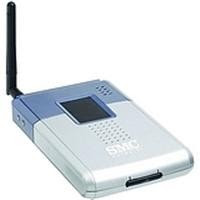Some gadgets are a true pleasure to own, in particular the once that have a high price/tweak ratio.
This is the case of some cheap GPS devices out there that you can buy for less than €100 on the web. They're not too hard to
unlock so they can be extended beyond their original purpose.
I recently purchased
one of them from
DealExtreme, not the nicest Personal Navigation Device, but quite complete and easily customizable.
That one is based on Microsoft Windows CE .NET 5.0 and uses a Centrality Atlas-III 372MHz CPU.
Included is a limited bluetooth stack intended to be used as an audio gateway for your phone, but nothing else, and certainly not transferring files. There's also an FM transmitter for redirecting the GPS audio to the autoradio. TMC is not included but a connector is present to add an external one. Beside the GPS feature, the interface allows to listen to mp3's, view pictures and watch divx movies (quite smoothly actually), and for this last activity, the FM transmitter is convenient so you can listen the soundtrack from your autoradio.
The original features provided might be enough for the average user and if you add a software like iGO Amigo, the added games and utilities of this successor of Igo 8 will be a nice complement.
But if you are an authentic geek, you'll want to explore further, and the first challenge is to determine the brand and model of the chineese GPS device.
At first look it could be mistaken with some Garmin Nüvi, but it's actually referred to in some places as
"Navigo V2 Widescreen" (a 4.3" version of the model SY885).
From there, it is possible to find some compatible tweaking source.
Like many other models, there is a file on the storage card that contains the path to the GPS application, in this case it's called gpsrunfile.txt. All you need to do is to change the path for
any other application (like
USBSetting, which enables the ActiveSync mode) and it will launch from the "Navigation" button of the generic user interface.
The interest of enabling the ActiveSync mode is that it gives you a full access to the device, including its registry database, and that's the first step to making your limited PNA closer to a Pocket PC.
This site is the best place to start tweaking:
http://navigo.wikispaces.com/The original user interface can be easily replaced by a more powerful one; allowing to launch additional games and applications, more like a pocket PC.
I started replacing my interface with
BBMenu, and it may well be more than enough for most users. But make sure you tried the beautiful
MioPocket (*) before making up your mind!

The device I got came with the excellent navigation software
iGO 8 but it's faily simple to add other softwares, the only limit being the SD card size.
(*) A word of caution for this particular device and MioPocket: while mine installed fine, the initial shell interface seemed to fight with the MioPocket shell to be in the background. In my case, it was necessary to edit the registry and inhibate the device's shell (HKLM\init launch50="PvShell.exe" to "")
 Pros:
Pros:- Cheap
- Easy to hack
- Bright enough 480x272 screen
Cons:- Touch screen need re-calibration at times
- Car charger noisy (hissing)