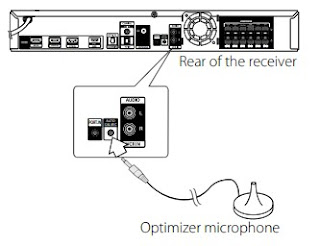If you're experiencing cracking noises coming from your LG Surround speakers, and didn't return the whole thing to shop yet, this solution might work for you...
If you're experiencing cracking noises coming from your LG Surround speakers, and didn't return the whole thing to shop yet, this solution might work for you... I recently installed a LG SR906SB Home Cinema Receiver to complete fit nicely with my all-HDMI installation. Soon, and suddenly, I noticed some crackling sounds from the speakers, very close to what you would hear when listening to an old LP on a turntable, except that, here all the sources used are digital!
 The causes
The causes
I found out that the problem it started as soon as I had completed the Auto Sound Calibration test.
Furthermore, this seemed to be mainly caused by the changes made during the test on the Distance values.
Later on, I found that changing the AV/Sync value could lead to the same issue.
 The solutions
The solutions
- The quick and easy solution is to reset your receiver. On the SR906SB, this is done by pressing the Setup button, then using the Preset +/- button until the display shows 8 RESET, then confirm with the ENTER key.

- If you prefer not to reset the whole unit, you can proceed as above but until you see the line "3 DISTANCE", and then bring your values to something like 2.1M.
- If the noise appeared after messing with the sync function, just press the AV.SYNC. button and reduce the value until the noise is gone.
Is it "by design" ?
Most certainly not. I've seen this problem discussed many times on various forum, in particular for the model SR906B.
I'm currently checking this with LG support and will report back if they give any meaningful explanation to this.
 The causes
The causesI found out that the problem it started as soon as I had completed the Auto Sound Calibration test.
Furthermore, this seemed to be mainly caused by the changes made during the test on the Distance values.
Later on, I found that changing the AV/Sync value could lead to the same issue.
 The solutions
The solutions- The quick and easy solution is to reset your receiver. On the SR906SB, this is done by pressing the Setup button, then using the Preset +/- button until the display shows 8 RESET, then confirm with the ENTER key.

- If you prefer not to reset the whole unit, you can proceed as above but until you see the line "3 DISTANCE", and then bring your values to something like 2.1M.
- If the noise appeared after messing with the sync function, just press the AV.SYNC. button and reduce the value until the noise is gone.
Is it "by design" ?
Most certainly not. I've seen this problem discussed many times on various forum, in particular for the model SR906B.
I'm currently checking this with LG support and will report back if they give any meaningful explanation to this.
Update: LG support follow up ...
"...we are not aware of this being a common fault with this model. However we do advise to keep the speaker levels at 0 and position the speakers further apart if you are experiencing problems with sound distortion or crackling."