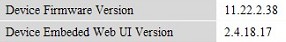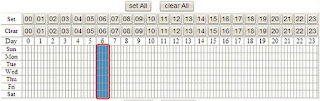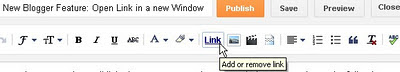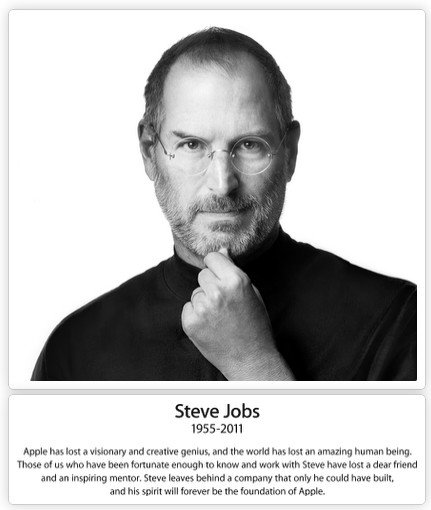The popular PTZ term in IP camera is widely overused for devices that only do Pan and Tilt, but not (Optical) Zoom.
True PTZ cameras are normally priced from 200€ and up but there's an exception now.

If you browse on eBay for "PTZ IP Camera", you'll find in the middle of the cheapest, a newcomer called
Dericam M801W,
just below €80.-The box contains the usual stuff: 1 camera, 1 antenna, 1 CD, 1 color printed manual, 1 flat rollback RJ45 cable and a mounting bracket. It is interesting to note that you can mount the camera on a wall/ceiling without this addition thanks to the 2 holes already present on the base.

While the casing is different, it is comparable in size to the
traditional form factor used by most other competitors. The microphone returns a correct sound quality and the speaker is slightly better than I expected, but the audio-out connector at the back is there for a reason. It would be nice to see some buffer control in the future to reduce the feedback effect when both microphone and speakers are in use.

The presence of the IO Alarm connector seems to denote a hardware platform similar to the FI8908W (or M501W from Dericam), but issuing a "get_params.cgi" returns variables such as
alarm_msn and
mail_tls which are normally only used with the newer hardware platform like FI8918W, so I have to check that point with Dericam.
The web interface will feel familiar to anybody who owns an IP Camera already, the main difference being the
zoom+ and zoom- buttons to control the vari-focal zoom lens.
Varifocal 3x Optical ZoomI think that having an optical zoom on a traditional IP Camera actually makes sense for the following reasons:
- It balances the drawback of the typicaly low resolution (300K pixels, VGA).
- It helps to focus the motion alarm on a portion of the room. You could, for instance, keep it zoomed on a doorway to allow a more accurate identification of potential
visitors.
- You can also more easily consider placing the camera further away and out of reach.
Several Pan and Tilt positions can be saved as presets. I just regret that the zoom position is not part of it. According to Dericam, it's in project.
 |
| The picture quality here is affected by the GIF format compression |
The picture quality is comparable to a Foscam. Same goes for the software which also responds to the same CGI command set. I actually installed this camera with the existing Ipcam Tool and ActiveX plugin from my previous devices.

This is very handy as all the tricks gathered on this blog will also apply to Dericam:
FAQ for IP Cameras & Shortcuts to some IP Camera functionsA CGI command will actually be necessary to work around a little bug: Change to the PTZ option "go to center on boot" does not get saved from the WebUI, so the camera always rotate on reboot.
The solution is to submit the following command from the url bar:
http://[ipcam]/set_misc.cgi?ptz_center_onstart=0 The QuickStart CD provided with the camera (I've prepared some download links at the end of the post) provides the manuals, J2ME phone viewer, ActiveX files, and a PC software called "
Collect Client".
It turns out to be a good surprise in comparison with the classic and ugly
Super Client usually bundled with most models. Once you know that the initial application login is "admin" with no password, and that you need to create a group first (There's a manual provided and maybe one day I'll read it...), the rest is quite straightforward. Cameras on the LAN are all detected and you just need to set their respective credentials to start viewing.
This universal IP Camera client takes control of everything, and even can access the settings of each device with a more convenient interface than the WebUI. Setting the Alarm schedule, for instance, is much easier as you can drag over the time table instead of clicking every single case one by one...
 Third-Party application support:
Third-Party application support: Of course, the applications listed in
Third-Party software for IP Cameras are compatible, since this model shares the same CGI command set as the Foscam cameras. Several fully support the M801W zoom function, like
IP Cam Viewer for Android or
Live Cams for iPhone. For the others you can simply pick a Foscam model (but then with no Zoom control).
Several look-alikes already:Other manufacturers are using the same casing even though not offering a
Zoom function: An example of this is
SKU #50181 from DealExtreme. Instead, it comes with a µSD card slot that the M801W doesn't have. You'll have to decide for yourself which feature is important for you.
Personally, I have security concerns with local storage: If you rely on the camera snapshots in case of intrusion, then these pictures should be stored away in a safe location (NAS or web FTP), so if the camera get stolen, the pictures remain!
Best way to buy a M801W-
with-Zoom is to check their
Where to Buy section. (mine comes from
andy.lig)
Technical support: Good news! There is actually someone behind
tech@dericam.com and that's how I could obtain some extra information, like their
CGI SDK reference manual.Dericam
also confirmed that updates
are to be expected in the coming months and should be available via email requests.
Thanks to Denny for providing me with this information.
Conclusion:If the
Z in PT
Z makes any sense for you and you're on a budget, this camera is a sensible choice.
Quick Start Disk (~12MB) : Download +
mirrorSee also: - Dericam M801W page- Live demo of M801W- WeatherProof (IP66) outdoor equivalent:
M601W- Live demo of M601W