
The Visture V97HD is the quad-core successor of the V5HD and shares the specs with most RK3188-based tablets on the market like the Cube U9GT5, Chuwi V99, Yuandao N90FHD, and Hyundai Play X900.
With so many similar tablets on the market, the difference is in the details...

Visture is well known by mod
ders for their clean firmware giving a great base to cook custom ROMs.
Their flagship product is advertised with a neat leather case featuring a Bluetooth keyboard.
The
whole bundle, including shipping, costs about 200€.
The specs: CPU: RK3188 Quad Core 1.6Ghz Android: 4.2.2
CPU: RK3188 Quad Core 1.6Ghz Android: 4.2.2
Screen Size: 9.7"
RAM/ROM: 2GB RAM/16GB Storage
Display: 2048x1536 RetinaCameras: 5MP AF back camera + 2MP front Bluetooth: Yes
UnboxingThe Visture V97HD comes in a rather thick box containing accessories (MicroUSB cable, an OTG cable, a 12V2A charger and a US->UK plug) and a flier with beginner's instructions and links
to get full manual and
firmware updates.
The Bluetooth keyboard suite (Leather case and keyboard)
The leather case is the best I've seen so far for a tablet. It offers a good protection and keeps the tablet in place with a Velcro flap.

The integrated Bluetooth keyboard is powered by its own rechargeable battery and pairing is straightforward.


A gutter on top of the keyboard keeps the tablet stable in upward position.
The keyboard is removable and kept firmly in place with magnets.
Keys are large enough for fast and comfortable typing and there are convenient shortcut keys to the common Android functions.
Kudos to Visture for bundling that accessory with their device! It also can be
purchased separately for ~25€.
Wi-Fi rangeAndroid rates the Wi-Fi signal strength from
Poor/Fair/Good/Excellent.
Under
Poor to
Fair conditions (where the access point was 2 floors away), the Wi-Fi first struggled with frequent drops and re-connections during my initial test. I saw an slight improvement when taking the tablet outside its thick leather+keyboard case, which, once folded, adds an extra layer of blocking material I guess.
Under
Good to
Excellent signal conditions, with an AP on the same floor, the connection was stable.
The Garden Test: at least the V97HD was usable outdoor and the
Fair signal had rare and quickly recovered signal drops. The Cube was worse in all the above situations.

Cameras: The only physical difference with the Cube U9GT5 is the 5MP back camera. It takes decent pictures under good lighting conditions. The 2MP front camera does the job for video chat.
 |
| 5MP camera test, click for full size. |
Software, Performance...: |
| Antutu score in HD mode |
As said previously, the bloat-ware free ROM is one of Visture's strong points and there's no need to root the tablet unless you want to.
The Android 4.2.2 installed was the most recent
V97 HD_4.2.2_20130729_ZZ. This ROM has the multi-user profile feature but not the Quick Settings drop-down menu. An update is expected in September with the multi-windows feature.
The device achieves a respectable Antutu score of 14919 out of the box.
As for all RK3188 devices I tested so far, any browser but Chrome performs well. There was not lag playing HD movies with the Android 4.2.2 video player. This was my first test because of problems seen with the
Cube on this version of Android...

I tested the Retina display with various games,
Galaxy On Fire 2 HD,
Beach Buggy Blitz,
Riptide GP2,
CSR Racing,
The Room (great to test the contrasts), ...and as expected the display is fluid, bright and sharp with deep blacks! I also noted that no noticeable heat was produced even after hours of
gaming ...testing. I met no
incompatible apps on the Play store.
The routine of rootingAs for all RK3188 tablets, the script from
TPSarky-VonDroid does the job after 3 reboots. It's a formality once the adb drivers are properly installed.
ConclusionCompared to my Cube U9GT5 (which maybe was a Monday-built unit), the Visture V97HD did slightly better with Wi-Fi and Android 4.2.2. I guess that the sleek-looking aluminium casing remains responsible for the below-average signal quality.
Together with the clever addition of the Bluetooth Keyboard Suite, the product feels well built and complete. Also worth noting was the excellent responsiveness from
Visture to my feedbacks and questions.
Do not hesitate to leave your feedback here as Visture
will take them into account!
Pros:Good build quality and finish
Excellent HD display
10 points multi-touch
Bloatware-free Android 4.2.2 ROM
Long battery life (10000 mAh)
Real stereo speakers located on each side (won't be covered by the leather case)
The quality leather case with embedded Bluetooth keyboard is definitely a plus!
Cons:Below average Wi-Fi reception, but more stable than
Cube U9GT5 under similar conditions.
Many thanks to Lencho from Visture for providing me with this sample.
 After nearly 6 months without noticeable activity around the RK3188 devices from most tablet manufacturers, any new release is good to take...
After nearly 6 months without noticeable activity around the RK3188 devices from most tablet manufacturers, any new release is good to take...
















PIPO+MAX-+M6+Retina+9.7+inch+RK3188+Quad-core+HDMI+2GB_16GB+Android+4-11-48-54.png)


















+-+-15-37-11.png)

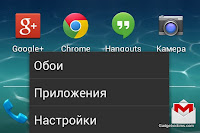
.jpg)









