A recommended reading for all rechargeable batteries users:
Coding Horror: Adventures in Rechargeable Batteries
Read More
Coding Horror: Adventures in Rechargeable Batteries

 So first, a short description for the late discoverers like me: the triops are small prehistoric crustaceans whose eggs can dry and stays viable for many years. They hatch in temporary water pools formed by rain, generally under warm climates. Their short life (around 3 months) is spent at eating almost anything small enough for them (including their siblings), and laying eggs. When they die of old age or because the pool dried, the eggs are waiting there, ready for the next shower.
So first, a short description for the late discoverers like me: the triops are small prehistoric crustaceans whose eggs can dry and stays viable for many years. They hatch in temporary water pools formed by rain, generally under warm climates. Their short life (around 3 months) is spent at eating almost anything small enough for them (including their siblings), and laying eggs. When they die of old age or because the pool dried, the eggs are waiting there, ready for the next shower. The star of the tank, a superb small red crab, trapped himself in one of the filter chambers and could not climb it back.
The star of the tank, a superb small red crab, trapped himself in one of the filter chambers and could not climb it back.






 I undertook a risky operation to seriously recycle the water. I managed to transfer them into a second container with clean water at good temperature. Hopefully enough water from the old container was transferred with the triops so they won't be too stressed.
I undertook a risky operation to seriously recycle the water. I managed to transfer them into a second container with clean water at good temperature. Hopefully enough water from the old container was transferred with the triops so they won't be too stressed. They're still alive and shed their exoskeleton. This molting process is supposed to repeat several times during their life. I now give them a bit of food daily.
They're still alive and shed their exoskeleton. This molting process is supposed to repeat several times during their life. I now give them a bit of food daily. Now they can eat un-crushed pellets of triop food.When they find one, they grab it and go everywhere with it for a while.
Now they can eat un-crushed pellets of triop food.When they find one, they grab it and go everywhere with it for a while. It happened when I was away and took only a few minutes!
It happened when I was away and took only a few minutes!
 Day 12: unexpected end of the experiment:
Day 12: unexpected end of the experiment:
 Nintendo has to do something against piracy, and unfortunately, the collateral damage is that homebrew initiatives are impacted too.
Nintendo has to do something against piracy, and unfortunately, the collateral damage is that homebrew initiatives are impacted too.

 The loading time for programs is somewhere between the slower DSTT and the fastest R4 (Formatting the microSD memory with a SDcard formatter is recommended for best performance). Some titles would require the DMA mode, and a few titles would lock with particular cheats activated. I guess all that is subject to improvement with future updates.
The loading time for programs is somewhere between the slower DSTT and the fastest R4 (Formatting the microSD memory with a SDcard formatter is recommended for best performance). Some titles would require the DMA mode, and a few titles would lock with particular cheats activated. I guess all that is subject to improvement with future updates.
 The user interface is particularly nice and clean, but that's the least you can expect from a card of this price, there's an interactive demo of it on the product web site.
The user interface is particularly nice and clean, but that's the least you can expect from a card of this price, there's an interactive demo of it on the product web site.




 white as shown, and exhibit a picture of the older fi8901w on the reverse side.
white as shown, and exhibit a picture of the older fi8901w on the reverse side. The User Interface
The User Interface : With that said and since not all the shops display the box, another clue is the look of the web interface. The login page of the newer firmware above is a bit more colourful but the rest remains mostly as described here.
: With that said and since not all the shops display the box, another clue is the look of the web interface. The login page of the newer firmware above is a bit more colourful but the rest remains mostly as described here. Below is an example of a non-Foscam base (click on it for a close-up):
Below is an example of a non-Foscam base (click on it for a close-up):

 one of the most quickly needed tool is a good compression/decompression utility. This one is my favourite. It supports most formats for packing and unpacking (7z, Zip, GZip, BZip2, Tar) plus a bunch of others for unpacking only (Rar, War,...). Context menu can be arranged to your taste for faster handling of the archives.
one of the most quickly needed tool is a good compression/decompression utility. This one is my favourite. It supports most formats for packing and unpacking (7z, Zip, GZip, BZip2, Tar) plus a bunch of others for unpacking only (Rar, War,...). Context menu can be arranged to your taste for faster handling of the archives. this multi-protocol instant messager replaces yor traditional ICQ, GTalk, MSN, ... in one program. Its force resides in its plugins. It takes some time at the beginning to setup Miranda with your ideal mix of plugins and interface customization, but it's worth it! (for non-Windows users, Pidgin is another nice alternative)
this multi-protocol instant messager replaces yor traditional ICQ, GTalk, MSN, ... in one program. Its force resides in its plugins. It takes some time at the beginning to setup Miranda with your ideal mix of plugins and interface customization, but it's worth it! (for non-Windows users, Pidgin is another nice alternative)
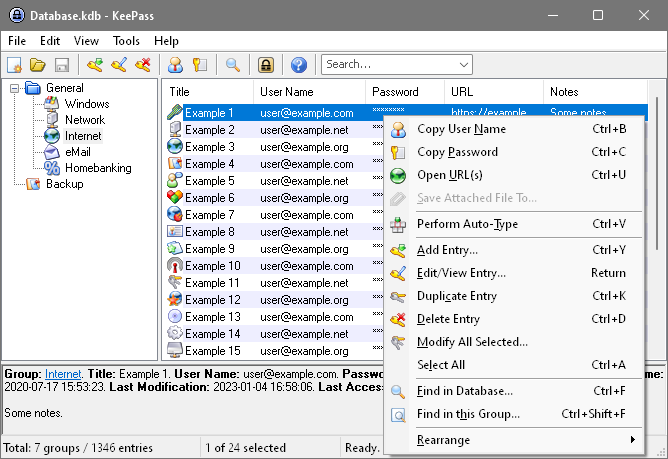 this well-named freeware is simply the most clever and complete password database featuring strong encryption, auto-type function, rich import/export, plugins, and a portable version. The database can be used on J2ME, Blackberry, iPhone, Windows Mobile, PalmOS, Android, Linux and MacOS thanks to a collection of 3rd-party companions.
this well-named freeware is simply the most clever and complete password database featuring strong encryption, auto-type function, rich import/export, plugins, and a portable version. The database can be used on J2ME, Blackberry, iPhone, Windows Mobile, PalmOS, Android, Linux and MacOS thanks to a collection of 3rd-party companions. This small tool will help you to keep under control the applications that slow down your system at boot time by stacking in the various autorun locations.
This small tool will help you to keep under control the applications that slow down your system at boot time by stacking in the various autorun locations. : A safe system cleaning utility that can be launched from you recycle bin shortcut menu. It will find the unused temporary files, registry entries left over by some careless uninstallers to keep your PC optimized. From the same house, see also Recuva for recovering deleted files.
: A safe system cleaning utility that can be launched from you recycle bin shortcut menu. It will find the unused temporary files, registry entries left over by some careless uninstallers to keep your PC optimized. From the same house, see also Recuva for recovering deleted files.
 There is one gaming area where computers still beats the dedicated game consoles hands down: Flight Simulators.
There is one gaming area where computers still beats the dedicated game consoles hands down: Flight Simulators.
Well, not entirely, in Armorica one village bravely resist the Romans, and with success...(*)A well advanced project exist (started around 1996) in the SourceForge community called FlightGear.
 This ambitious open-source flight simulator wants to offer features comparable to the big o
This ambitious open-source flight simulator wants to offer features comparable to the big o nes: realistic flight dynamics, wide choice of civilian and military aircrafts, IFR, GPS support, advance weather rendering (like fog and dynamically configurable 3D clouds), various viewpoints, ATC, world scenery, aircraft carrier landing, ...
nes: realistic flight dynamics, wide choice of civilian and military aircrafts, IFR, GPS support, advance weather rendering (like fog and dynamically configurable 3D clouds), various viewpoints, ATC, world scenery, aircraft carrier landing, ...


