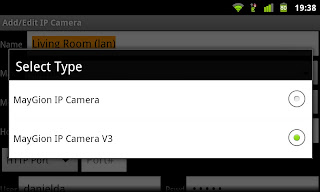On most MayGion V3 compatible IP Cameras, the free access to the WebUI via FTP allows some easy customization, like adding your own logo...
On most MayGion V3 compatible IP Cameras, the free access to the WebUI via FTP allows some easy customization, like adding your own logo...Create a bitmap about 320px wide max and save it as logo.gif. You can download the existing one from /www/images to use as a model.
Access the camera with an FTP client and:
- put logo.gif into /www/images folder (replaing the existing one)
- get the file tools.js from \www folder
Create first a backup copy of tools.js and, with an editor (like Notepad++), look at the end of file for the InsertLogo function, which content is actually commented out (//)
function InsertLogo() {
//document.write("<div align=\"center\"/><a href=\"http://www.cctvhw.com\" target=\"_blank\"><img src=\"images/logo.gif\" ></a></div><p/>");
}
Remove the // before "document.write..." and feel free to change the url in a href=, then save the file.
Access the camera with an FTP client and put the modified tools.js file back in /www
Disclaimer...blah blah blah...know what you're doing...blah blah...not my fault...well, the usual!
Note: This method is no longer valid for firmware above 05.20. I'll publish an update soon.