After a long wait that drove most O2 GT-I5700 owners mad, there's at last an official update to Android 2.1 "éclair" available through NPS.
Read More
Sombrero cable manager
This evening, I suddenly discovered a passion for things shaped like a sombrero. Or maybe I've been watching too much soccer on TV...

Read More

Blogger's new Template Designer
I like the simplicity of Blogger, but in some aspects it used to be far too simple. The native choice of templates used to be too limited as well as the ability to easily change them.
I ended up adopting the excellent Scarlett template and, seems this kind of template cannot be edited with the blogger layout designer, I had to spend a good deal of time customizing it without breaking its integrity. Still, I kind of reached my limit in HTML editing and now feel a bit stuck with some details I just can't fix or control the way I'd like.
Now with the official arrival of the Template Designer in Blogger, this might change. I'm considering adopting one of the sample templates and work from there to obtain a result quite similar to the current design, but with the advantage of having more control over my layout and less time to spend editing the HTML file.
Definitely a big step ahead for Bloggers.
See this video for a quick overview.
Read More
I ended up adopting the excellent Scarlett template and, seems this kind of template cannot be edited with the blogger layout designer, I had to spend a good deal of time customizing it without breaking its integrity. Still, I kind of reached my limit in HTML editing and now feel a bit stuck with some details I just can't fix or control the way I'd like.
Now with the official arrival of the Template Designer in Blogger, this might change. I'm considering adopting one of the sample templates and work from there to obtain a result quite similar to the current design, but with the advantage of having more control over my layout and less time to spend editing the HTML file.
Definitely a big step ahead for Bloggers.
See this video for a quick overview.
Google Navigation on Android 2.1: not there yet
With my Spica freshly upgraded to Android 2.1 (I570EXXJE1), one of the first improved feature I tried was "Maps".
The remarkable changes with Android 1.5 are:
- The ability to retrieve the places saved with Google Maps ("My Maps") from the list of displayable layers.
- The ability to get spoken turn-by-turn directions with the new Navigation tool.
So I loaded my kml files stored in iGO program into Google Maps, and did some cleanup.
The resulting list could then be seen and used on Spica.
One think was missing to be a complete solution: a way to export those places into a file.
While the export functionality does not exist in Google Maps, it is possible to download the kml file stored online:
- Open a map saved under "My Maps" and click on a custom map.
- The "View in Google Earth" option appear on the right.
 - Click on that link and the browser should give you the option to save the file (or doing a right click "Save link as"). The link inside the file lead to a kml file, you just need to adjust the url for use on your browser as explained here.
- Click on that link and the browser should give you the option to save the file (or doing a right click "Save link as"). The link inside the file lead to a kml file, you just need to adjust the url for use on your browser as explained here.
If instead it opens in Google Earth, that's fine too.
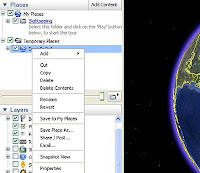 Once in Google Earth, you can right-click on the map name under the Places section and open the properties to retrieve the url to the kml file.
Once in Google Earth, you can right-click on the map name under the Places section and open the properties to retrieve the url to the kml file.
This url can be pasted as is in the url field of your browser, which will download the full kml file. You have your backup.

Now there's a show stopper in Google Maps for Android 2.1: A bug in current beta version makes the navigation useless to any driver without a co-pilot:
While the phone actually gets the GPS fix within the minute (as seen with Compass screenshot below), Google Navigation screen will constantly display "Searching for GPS...". In that state, it will not initiate the speech guidance, except to tell you sometimes "GPS signal lost" (notice the contradiction with the on-screen message). Some suggest that it happens when another application or widget uses the GPS, but even on a fresh installation of Android firmware and no interfering application, this bug persist for most users.
This is not confined to Spica, even the Nexus One is affected. Hopefully it will eventually be sorted.
Beside this bug there's another important point: Google maps goes online to get its informations. A software such as iGO works completely offline. Something to consider when roaming!
Read More
The remarkable changes with Android 1.5 are:
- The ability to retrieve the places saved with Google Maps ("My Maps") from the list of displayable layers.
- The ability to get spoken turn-by-turn directions with the new Navigation tool.
So I loaded my kml files stored in iGO program into Google Maps, and did some cleanup.
The resulting list could then be seen and used on Spica.
One think was missing to be a complete solution: a way to export those places into a file.
While the export functionality does not exist in Google Maps, it is possible to download the kml file stored online:
- Open a map saved under "My Maps" and click on a custom map.
- The "View in Google Earth" option appear on the right.
 - Click on that link and the browser should give you the option to save the file (or doing a right click "Save link as"). The link inside the file lead to a kml file, you just need to adjust the url for use on your browser as explained here.
- Click on that link and the browser should give you the option to save the file (or doing a right click "Save link as"). The link inside the file lead to a kml file, you just need to adjust the url for use on your browser as explained here. If instead it opens in Google Earth, that's fine too.
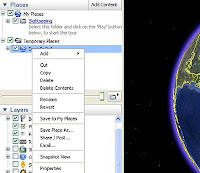 Once in Google Earth, you can right-click on the map name under the Places section and open the properties to retrieve the url to the kml file.
Once in Google Earth, you can right-click on the map name under the Places section and open the properties to retrieve the url to the kml file.This url can be pasted as is in the url field of your browser, which will download the full kml file. You have your backup.

Now there's a show stopper in Google Maps for Android 2.1: A bug in current beta version makes the navigation useless to any driver without a co-pilot:
While the phone actually gets the GPS fix within the minute (as seen with Compass screenshot below), Google Navigation screen will constantly display "Searching for GPS...". In that state, it will not initiate the speech guidance, except to tell you sometimes "GPS signal lost" (notice the contradiction with the on-screen message). Some suggest that it happens when another application or widget uses the GPS, but even on a fresh installation of Android firmware and no interfering application, this bug persist for most users.
This is not confined to Spica, even the Nexus One is affected. Hopefully it will eventually be sorted.
Beside this bug there's another important point: Google maps goes online to get its informations. A software such as iGO works completely offline. Something to consider when roaming!
Subscribe to:
Posts (Atom)








