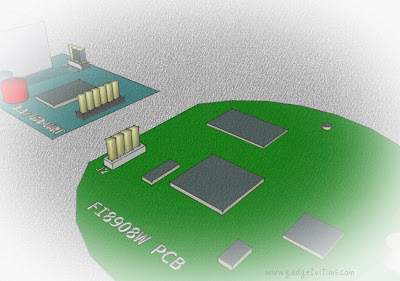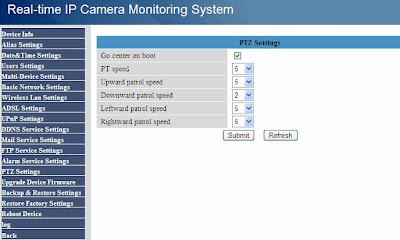My FI8918W has arrived and I had a quick look at its most noticeable differences with the previous model...
The package transited quite quickly from China to Ireland, taking just 4 days. But once in Dublin, it's not yet in your hands...Customs sat on it for 5 days: the time for me to receive by mail a VAT notification from the Tax Office (applied on any import over €22).
So the final cost was €90.69 (€69.99
initial price +14.7€
21% VAT + 6€
bakshish to An Post).
Comparing the FI8918W with my old non-logo-but-Foscam-built FI8908W(yeah, things became a bit complicated over time with the FI8908W's, I'll develop in
another post...):
On the left, the new FI8918W has a larger and oval base, which is its most visible difference, but also a microphone hole relocated on the base of the camera (just over the logo) instead of the sphere. The troublesome blinking LED has been relocated to the back and replaced with an extra IR LED.
On the right now, the rear panel of new FI89
18W shows a network light (green), a power light (red) and a MIC input jack. The I/O connector is gone, so no more interfacing external alarm equipment.
But there's one subtle difference that is worth noticing:
the screw thread on the bottom
is no longer standard, so it will only fit the bracket provided and not the usual camera tripods (
thanks Randy for the heads up)

My FI89
18W came with the Firmware version 11.22.2.23 and WebUI 2.4.18.14. This later is similar to the current WebUI on FI8908W, so I should not expect any difference browsing the interface... but there are some:
For some reason, the option
"Go center on boot" is not present, but a simple workaround is to use the CGI command
http://[ipcam]/set_misc.cgi?ptz_center_onstart=0 +-+Windows+Internet+Explorer_%25hostname_11-26-09.jpg) Update: with the shipping firmware, this settings is not persistent. When powered off, the camera will rotate again. I will inform Foscam of this bug.
Update: with the shipping firmware, this settings is not persistent. When powered off, the camera will rotate again. I will inform Foscam of this bug.+-+Windows+Internet+Explorer_%25hostname_11-26-34.jpg)
In the ActiveX interface, the icons that were controlling the relay in the "For Operator" area, are now used to
turn off or turn on the IR LEDS, a feature often requested by FI8908W owners! Also, in the "For Visitor" section there is an option to disable the annoying pop up of an Explorer window each time a video is saved.
I had a quick look at the FTP settings, but there is still no possibility to set a unique file name or a file-naming loop to limit the quantity of pictures being stored. Foscam is aware of that request so it may come in the future.
Picture quality: Sorry, the trees are still pink!There's no visible change in the picture quality, especially on the colour rendering. No switchable IR-cut filter.
Sound quality: Now we're talking!Something the engineers realized early was the very poor speaker quality of their FI8908W, and they even added a Speaker output jack in the later generations. However the incoming sound quality was also strongly affected by statics, making the dual-audio function useless.
This all has changed with the FI89
18W, and it is the most remarkable improvement: the
speaker output is loud and clear and no more distorted! Also,
the incoming sound quality is better*, with less noise probably due to the relocation of the microphone. The connectors for auxiliary microphone and speaker are still a welcome addition but it is now thinkable to use the dual-audio function to chat remotely with people using the embedded equipment.
In conclusion:
The FI8918W is a clever evolution of the FI8908W. It is priced in the same area. For the moment it comes exclusively branded with Foscam logo, so no bad surprise when purchasing.
++
- Network led relocated to the back
- IR LEDs can be turned off
- Remarkable improvement in audio quality IN and OUT
--
- no improvement in colour rendering
- no more relay control
- cannot be mounted any more on standard camera tripods
- some reports of weak microphone*
* Foscam came up with a procedure to boost the microphone sensitivity. Apparently the early FI8918W have this problem. This requires opening the camera (voiding the warranty...) and should be considered only if returning the camera for exchange is not an option.
I've stored the PDF document with the procedure
here (Thanks Michael for providing the file!)
 Following a recent horror story with my 3G Broadband operator, I started to look for a router with a security
Following a recent horror story with my 3G Broadband operator, I started to look for a router with a security




















+-+Windows+Internet+Explorer_%25hostname_11-26-09.jpg)
+-+Windows+Internet+Explorer_%25hostname_11-26-34.jpg)