The new firmware 00.00.05.17 released on 29th of November 2012 is just coming 10 days after the previous update. It seems to be mainly a step back to an earlier stage following reports of problems that appeared between 00.00.05.07 and some 3rd party camera software.
The problem
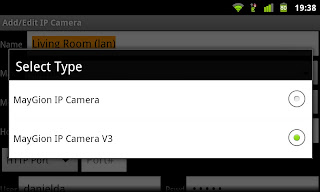 Accessing the IP Camera from IP Camera Viewer became impossible since firmware 05.07.
Accessing the IP Camera from IP Camera Viewer became impossible since firmware 05.07.The solution is either to upgrade to 05.17 or to try the one below from the IP Camera Viewer side:
Solution to try:
- I first exported my existing configuration to camera.xml
- Wiped the camera list (More > Delete Selected Cameras).
- Uninstalled and re-installed Ip Camera Viewer from the Play store (in the case of Android)
- Create a new Maygion IP Camera V3 configuration, and check that the "Test" now succeeds.
- exported that working config in xml file for inspection.
Comparing the old backup with the new one, I found only one difference for the MayGion V3 line, at the end, where bitOptions was different (set to 1 for the failing config and to 0 for the working one)
Repairing the camera.xml backup file:
- open camera.xml with an editor
- find your "MayGion IP Camera V3" line and check the end for bitOptions="1"
- change it to bitOptions="0"
- save the file
- Import your configuration now in IP Camera Viewer
That worked for me ...
I don't know what this bitOptions is for but it seemed to be set to the wrong value somehow.
