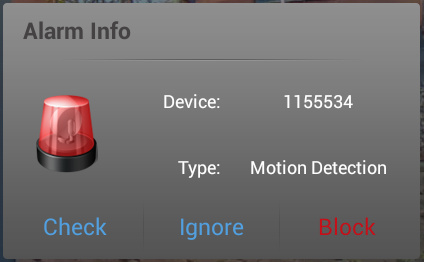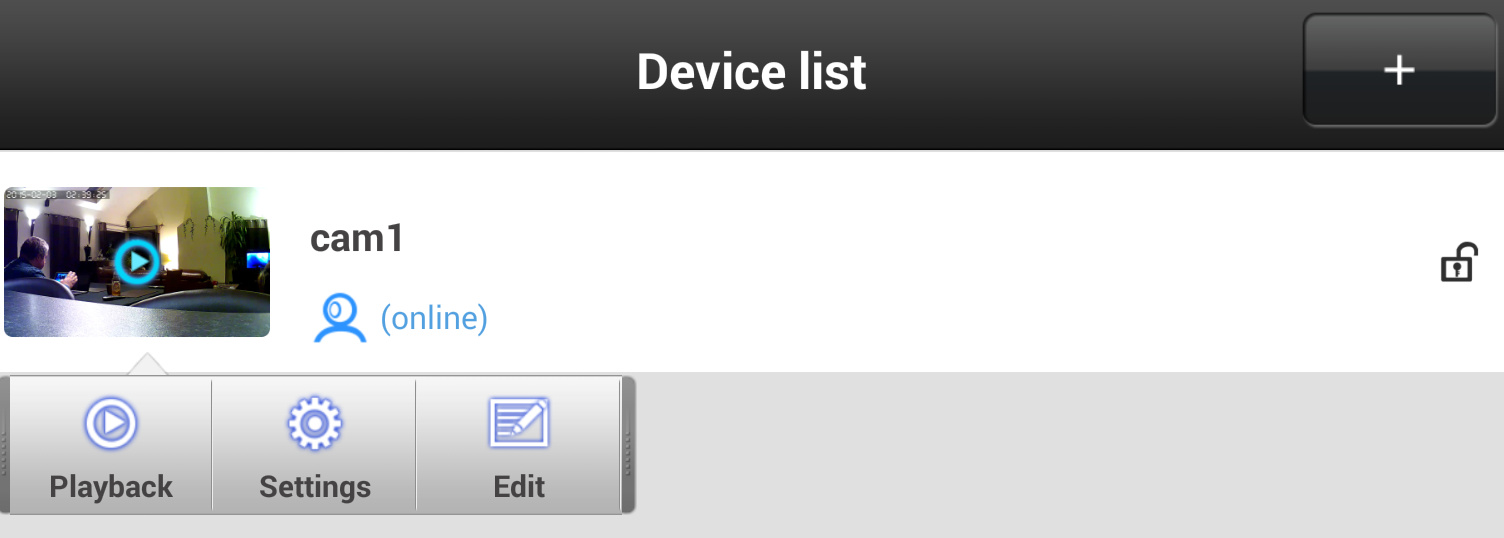The new GS90C (or G90-7S) is another step further in the right direction.
 The GS90-7S is priced around 85.99$ (~75€) at GearBest (with
The GS90-7S is priced around 85.99$ (~75€) at GearBest (with Coupon DG7SLG) which is lower than its predecessor (was 105$/90€ in August 2014).

Below is a brief recap of it main features. They're similar to the previously reviewed G90 with now a greater choice of video resolutions: 1080P (1920 x 1080), 720P (1280 x 720), 1269P (2304 x 1296).

In the box you'll find the camera, the bracket, the cigarette lighter connector, the external GPS module, an USB cable, the updated manual and now also a mini-CD.

In appearance, not much has changed but the AV connector can now be used to connect the external GPS module.

The mounting bracket in unchanged.
 For a while, the dash cam community expressed wishes to see a more compact one with 3M sticker. This was never really a problem for me but now that we have a GPS module in addition to the power connector, it would be a good opportunity to update the bracket with both connectors on its base.
For a while, the dash cam community expressed wishes to see a more compact one with 3M sticker. This was never really a problem for me but now that we have a GPS module in addition to the power connector, it would be a good opportunity to update the bracket with both connectors on its base.Playback:
 The Mini-CD contains what is supposed to be the BlackVue player, but I could not run it. Anyway, nothing beats the Registrator Viewer.
The Mini-CD contains what is supposed to be the BlackVue player, but I could not run it. Anyway, nothing beats the Registrator Viewer.You just need to download their most recent release:
 6.0.0.1 won't read the GPS track correctly, but 6.0.0.8 will.
6.0.0.1 won't read the GPS track correctly, but 6.0.0.8 will.
Before deciding its permanent location, it is important to test the GPS module first, with the logo facing upward, and ensure that the GPS signal indicator on screen turns green with enough bars. The antenna should get the fix within 30 seconds.


Permanent Speed Stamp: The current firmware version, G90-ZX-A770-785-S-H, has a small bug (or bad design choice): The speed is not only recorded in a track of the MP4 file but also constantly displayed on the video beside the "stamps".
This should be optional and I found no way to remove it, even with GPS option disabled.
Sound quality has been improved in this hardware release and the camera is capable of a crystal clear sound recording.
Unfortunately this quality is negatively affected once the power adapter is plugged in: a permanent cracking noise is then added to the recording.
You can make an idea for yourself with this video.
LDWS, FCWS and FCMD, LLW and DDA (Drunk Driver Assistant)
 Lane Departure Warning System: in case you drift to the other lane
Lane Departure Warning System: in case you drift to the other laneFront Collision Warning System: in case you didn't see the car stopped in front of you
Front Car Moving Detection: in case you didn't the car moving away from you
Low Light Warning: to tell you when it's getting dark...
All these features aim at doubling the dash cam as a driving assistant but in my view, if you feel the need for any of them, just skip driving that day.

Conclusion:
The G90-7S comes with improvements over the previous generation but no radical changes.
This Dash Cam excels in its core functions: taking high quality videos and snapshots in the event of a car incident. This reflects again the established superiority of the Ambarella chipset.
 The surrounding bells and whistles (driver assistance) are of arguable utility and so is the parking mode due to the short battery autonomy (which is "by design" since documented in the manual.)
The surrounding bells and whistles (driver assistance) are of arguable utility and so is the parking mode due to the short battery autonomy (which is "by design" since documented in the manual.) Good:
- Great gap-less video and still picture quality day and night
- Much better sound quality but interference from power adapter .
 - Accurate GPS information
- Accurate GPS informationNot so good:
- Battery autonomy has not been improved.
- Speed is recorded on screen and not removable (firmware bug?)
Dedicated forum: https://forum.dashcamtalk.com/forums/g90.80
Special thanks to Sunny @ GearBest for providing this sample.







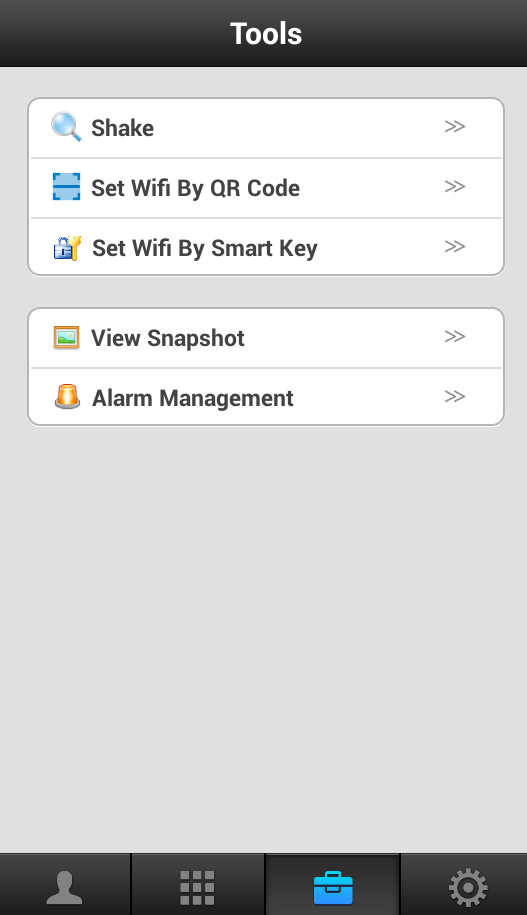.png.jpg)
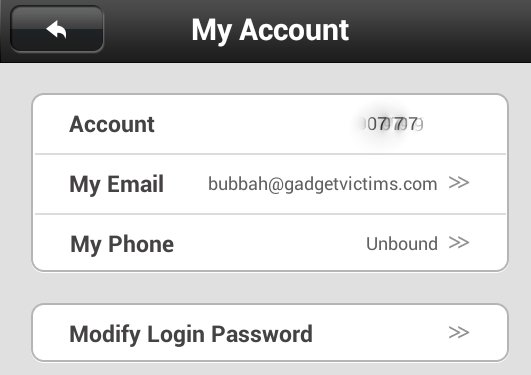.png.jpg)