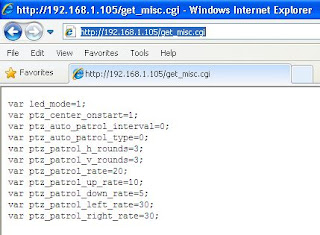http:/
this will turn off the green activity led instantly.
The valid values are as follow:
led_mode=0 - the green led blinks only once connected.
led_mode=1 - the green led blinks while searching for a connection and when connected.
led_mode=2 - the green led is always off.
See here for the meaning of the different blinking rates.
http:/
the camera won't auto-rotate any more when restarting, so you won't need to re-position it any longer upon rebooting.
http:/
This function is currently not implemented in the user interface and instructs the camera to start a patrol at a defined interval, here 30 seconds.
The patrol type is defined by this other command:
http://
Possible values: 0: None; 1: horizontal; 2: vertical; 3: Horizontal + Vertical
http://[ipcam]/
The value provided will defined how fast the camera will rotate on patrol, here 20 is the default.
Fastest speed = 0. Slowest speed = 100.
http:/
Returns all the current values for the functions above.
http:/
Displays the visits log
http:/
Returns the complete configuration of the camera.
All the commands can be chained in the same url by using & as separator.
(complete documentation can be found on this page)