I had to use patience to avoid repeating my previous Onda VI40 misadventure with a new tablet.
9.7" tablet on the market.
" left a bitter taste: the good overall quality could not balance some severe design flaws that made web browsing crawling slow and almost impossible to use (even with CyanogenMod).
That kept me off Onda and Allwinner-based devices (A31 seems unfit for the Retina resolution anyway).
with RK3066) and that also influenced my choice.
While there are many RK3188 tablets in 10.1" format (Pipo M9 Max, Cube U30GT2), the choice is still quite limited for 9.7" displays (Sadly there's no Pipo or Ployer product in that category yet).
Deciding for the Cube U9GT5 was only the first part of the job.
As for anything you buy from a distant country, you must ensure there's no mistake on the article ordered and on the shop selected...
Chinese manufacturers give a great deal of effort in creating many variants of a product under the same model name!
When searching for a U9GT5, you'll often find its older Dual Core RK3066 version. To make things even more tricky, not all new ones come with the same memory capacity, and some have no HDMI output!

I challenged
Geekbuying.com based on their decent
reputation and
price.
My order was processed within 2 days arrived in 13 days in a safe airbag packaging.
I had an small incident with dead-on-arrival A/C charger. In the context of that tablet, it's a real problem because there's no way to use USB or any charger weaker than 12V-2A! Luckily that's easy to find, even in Ireland, so I could sort it out locally and quickly. Geekbuying re-sent one a few days later.
Using it...I didn't waste too much time with the default ROM, which gave me troubles from start with general network access even when the Wi-Fi signal was good enough.
Therefore, all my review is based on
TNT Release 1 from Roman who's been a great source of advice in my quest for the
perfect-tablet-of-the-death.
The common trend to quantify the performance is to
ask the Rabbit, but only real use can tell you if the tablet is OK for gaming and web browsing alike:
 Real Racing 3
Real Racing 3 didn't give the CPU a sweat.
The gaming experience was smooth and the Retina display was a pleasure to the eyes. The brightness was adequate except in full daylight.

As the owner of a Onda Vi40 (the worse browsing experience known to mankind!), it's easy to be impressed by a normally performing browser. Only Chrome brought some Vi40 souvenirs with occasional lags and freezes. The stock browser does not show any kind of problem.
I didn't keep the stock ROM long enough to tell if many applications were "incompatible" with it, but with TNT ROM, marquerading the tablet as a
Samsung GT-I9300, I didn't encounter any refusal on
Google Play.
This very stable ROM however lacks the option to select the display mode, so I've been always using the HD resolution in this review.
 |
| Don't count on the micro-USB for emergency charging! |
All the expected connectivity is grouped on the top side of the tablet. The micro-USB sadly does not charge the tablet! Something common to the RK3188 devices it seems.
 |
| HDMI test |
The usual OTG peripherals, keyboard, mouse, were working straight away.
The mini-HDMI connected to my LG LW650 worked as expected.
On another side, there's a Volume rocker switch (something you think you'd never use until CWM Recovery is installed.)
 |
| A whooping 2Mpx camera w/o AF! Yes! That still exists! |
There are 2 real stereo speakers located on each side of the tablet, and that's a great improvement over those having them on the back cover. Here, the sound can still be heard clearly when using a protection case.
On the not-so-great side, the cameras are just the worse I've seen in ages on any device, the back one in particular (unless it's only my unit or the fw fault). Both sides are 2mpix!
Nobody sane buys a tablet for the cameras, but the rear one is not even good enough to scan a QR code! At least the front camera is good enough for video chats...

As stated earlier, the Wi-Fi requires a decent signal strength to operate normally, but I also found out that it does not always wake up from sleep mode and needs to be switched off/on , regardless of the Wi-Fi sleep policy in effect. Software bug only I hope!

The protective leather case is nice and feels durable, however the tablet tends to slip slightly inside the case.


The battery life is awesome. The tablet could consistently take over 8 hours of intensive use, of which a good part of CPU-intensive gaming, Wi-Fi always on, brightness to max. This is definitely a strong point for this tablet, although it tends to generate some heat after a while.
Pros:Good build quality
Long battery life (10000 mAh)
Fast charging
Stunning HD display
Performance and stability in 4.1 (with
Roman's custom ROM)
Real stereo speakers located on each side (won't be covered by the leather case)
Bluetooth on board
10 points multi-touch
Not so good:Can't charge from USB, you'll have to travel with the A/C adaptor.
Needs not less than 12V to charge, to consider when buying a power bank.
Rear camera so bad it can't even read QR codes.
Unimpressive Stock ROM from Cube (any other would do much better)
Full Brightness a bit weak on a bright daylight

Wi-Fi does not deal well with weak signal, needs 3/4 signal minimum.
Wi-Fi randomly struggles waking up from sleep mode, even with Always On option
Warning: Some Cube U9GT5 (and similar RK3188 devices) cannot run the latest Android 4.2.2 without crashing. The symptom is that display will freeze and the tablet will shutdown shortly after. This is happening consistently within 10 seconds while playing a video. Under-clocking didn't resolve the problem. According to feedbacks on various forums, this problem affects randomly several RK3188 "clones" (Hyundai X900, Vido N90FHDRK, ...). It is likely that some units shipped with faulty components or bad soldering that prevents taking advantage of the SDK2.0 optimizations. My reviewing unit was affected and I had to stay with Android 4.1.
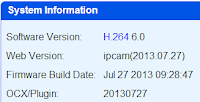 The latest firmware from Maygion brings various improvements and a special attention to non-IE users.
The latest firmware from Maygion brings various improvements and a special attention to non-IE users.


















.png)

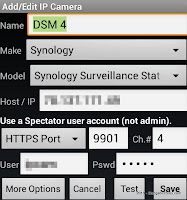














+RK3066+Android+tablet+with+Retina+like+9.7%E2%80%B3.jpg)







