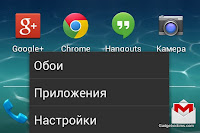
If your brand new Android device was not set in your own language, finding the right settings can sometimes be challenging without visual clues.
This very short illustrated guide can be used for Android smartphones version 4.x onward.
.jpg) |
| Press the "menu" button |
 |
| In the menu appearing, select the last option (goes to system settings) |
 |
| Scroll down until you see the icon with "A..." (goes to languages & input) |
 |
| Select the first option... |
 |
| Find and select your language in the scrolling list. |